How to Cancel Hotel in Expedia? (Practical Guide) In 2024
In this digital age, planning a trip has become more accessible and convenient than ever before, thanks to online travel agencies like Expedia.
How to Cancel Hotel in Expedia? However, life can be unpredictable, and sometimes you may need to cancel your hotel booking due to unforeseen circumstances.
Canceling a hotel reservation on Expedia is a straightforward process if you know the steps to follow.
In this article, we will guide you through the cancellation process, helping you to understand the necessary steps, potential charges, and other essential details.
So, let’s dive right in and learn how to cancel a hotel booking on Expedia with ease.

How to Cancel Hotel in Expedia?
To cancel a hotel reservation on Expedia, you’ll need to follow these general steps.
Please note that cancellation policies can vary depending on the hotel and the type of reservation you’ve made,
so it’s important to review the specific cancellation terms associated with your booking.
- Visit the Expedia Website: Go to the Expedia website at www.expedia.com and log in to your Expedia account if you’re not already logged in.
- Access Your Bookings: Once you’re logged in, find and click on the “Trips” tab or a similar section where your bookings are listed. This will allow you to access your reservations.
- Select the Reservation: Locate the hotel reservation you want to cancel and click on it to view the details.
- Review Cancellation Policy: On the reservation details page, review the cancellation policy. This will tell you if the reservation is refundable and if there are any cancellation fees. Keep in mind that some bookings may be non-refundable or have strict cancellation policies.
- Initiate Cancellation: If your reservation is refundable and you wish to proceed with the cancellation, look for a “Cancel” or “Cancel Reservation” option on the page. Click on it.
- Follow the Prompts: Expedia will guide you through the cancellation process. You may need to provide a reason for the cancellation.
- Confirmation: After successfully canceling your reservation, you should receive a confirmation email. Make sure to keep this confirmation for your records.
- Refund: If your reservation is eligible for a refund, the refund process will depend on the hotel’s policy and the payment method you used when booking. It may take some time for the refund to be processed, so be patient.
Why You Might Need to Cancel a Hotel Booking?
Life is unpredictable, and there can be various reasons why you may need to cancel your hotel booking. It could be due to a change in your travel dates, a sudden change in your destination, or an unforeseen personal or professional obligation.
Expedia understands that circumstances can change, and they offer a user-friendly cancellation policy to accommodate such situations.
Expedia’s Cancellation Policy
Before you proceed with canceling your hotel booking, it’s essential to familiarize yourself with Expedia’s cancellation policy.
Expedia offers different cancellation options, depending on the hotel you’ve booked and the time frame in which you make the cancellation.
Some hotels offer free cancellation up to a certain date, while others may have non-refundable rates. It’s crucial to know the terms and conditions of your booking to understand any potential fees or restrictions.
Steps to Cancel a Hotel Booking on Expedia
Here are the Steps to Cancel a Hotel Booking on Expedia:
Logging into Your Expedia Account
The first step in canceling your hotel booking on Expedia is to log into your Expedia account. You need to access your account to manage your reservations effectively.
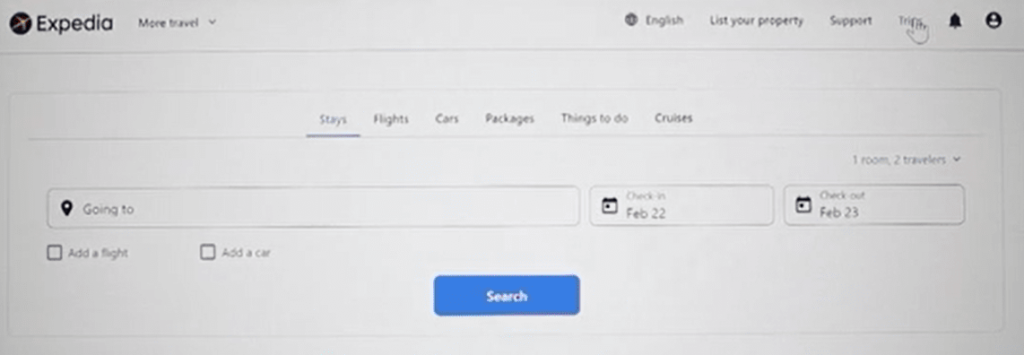
Locating Your Booking
After logging in, locate your booking in the “My Trips” section of your account. This section displays all your upcoming and past reservations.
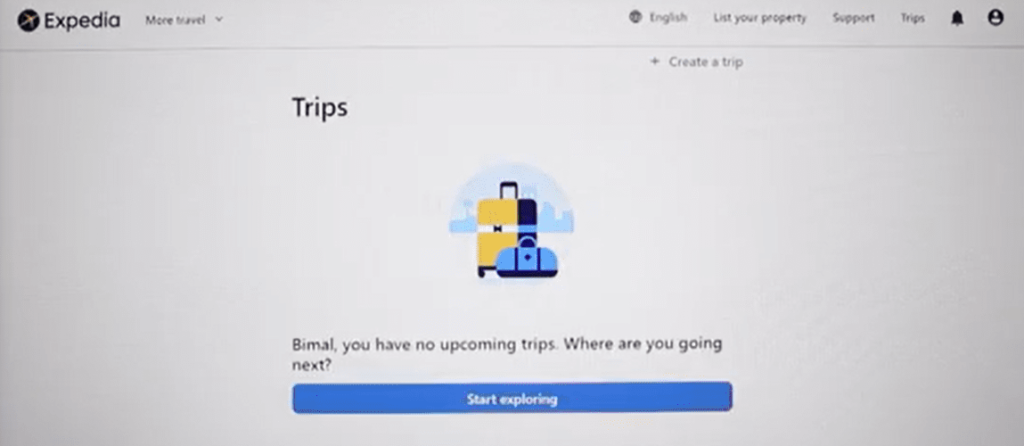
Initiating the Cancellation Process
Select the booking you wish to cancel and click on “Cancel Reservation.” This action will start the cancellation process.
Confirming Your Cancellation
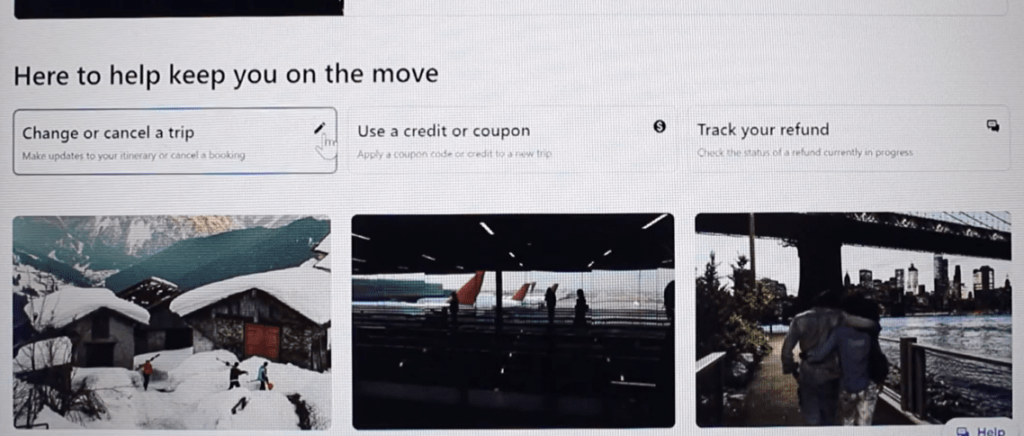
Follow the on-screen instructions to confirm your cancellation. Expedia will provide you with a summary of the cancellation details, including any potential fees or refund amounts. Confirm your cancellation to complete the process.
Expedia Refund Process
Expedia usually processes refunds within a few business days.
However, it may take your bank or payment provider additional time to reflect the refund in your account. Be sure to check with your bank for specific timelines.
Special Cases: Non-Refundable Bookings
It’s essential to note that non-refundable bookings may not be eligible for a refund.
These bookings typically come with strict cancellation policies, and you may not receive any funds back if you cancel. Make sure to read the terms and conditions carefully when booking a non-refundable stay.
Cancellation Fees
Cancellation fees may apply based on the hotel’s policy and the time frame within which you cancel. These fees can vary, so it’s advisable to review the cancellation terms at the time of booking.
Tips to Avoid Cancellation Fees
To minimize cancellation fees, consider booking hotels with flexible cancellation policies. These options allow you to cancel without penalties up to a certain date.
Contacting Expedia Customer Support
If you encounter any issues or need assistance while canceling your booking, Expedia’s customer support team is available to help.
You can contact them via phone or through the customer support section on their website.
How to Reschedule Your Stay?
If you need to change your travel plans rather than cancel, you can also contact Expedia’s customer support to reschedule your stay.
Common Mistakes to Avoid
When canceling a hotel booking on Expedia, avoid common mistakes like waiting too long to cancel or not reading the cancellation policy.
These mistakes can lead to additional fees or issues with your reservation.
People also ask
How do I cancel my Expedia trip?
To cancel your Expedia trip, follow these steps:
Log in to your Expedia account.
Locate your booking in the “My Trips” section.
Select the booking you want to cancel.
Click on “Cancel Reservation” and follow the on-screen instructions.
How can I cancel my hotel reservation?
To cancel your hotel reservation:
Contact the hotel directly or visit their website.
Provide your reservation details and request cancellation.
Be sure to check the hotel’s cancellation policy for any potential fees.
Does Expedia charge to cancel?
Expedia’s cancellation fees can vary depending on your specific booking and the hotel’s policy.
Some bookings may have free cancellation, while others might incur fees.
It’s essential to review the terms and conditions of your reservation to understand any potential charges for cancellation.
How do I get a refund from Expedia?
To get a refund from Expedia:
Log in to your Expedia account.
Locate your booking in the “My Trips” section.
Initiate the cancellation process and follow the provided instructions.
Expedia will process the refund, but the timeline for funds to appear in your account may vary based on your payment provider.
Conclusion
Canceling a hotel booking on Expedia is a straightforward process when you follow the right steps and are aware of the terms and conditions.
Life can be unpredictable, but with Expedia’s user-friendly cancellation policy, you can make changes to your travel plans with confidence.







